Text Behind Image – Free Online Tool to Place Text Behind Objects
- Completely Free and Easy to Use: No sign-up or payment needed — just upload your image, add your text, and download instantly.
- Supports Multiple Languages and Formats: Works with PNG, JPG, and JPEG images and supports nearly all major languages worldwide.
- Privacy-Focused and Secure: All editing happens locally in your browser, ensuring your images and text are never stored or shared.
Fine-tune text behind image depth right in your browser
The editor keeps its core controls front and center—mask detection, typography placement, and lighting passes—to help you shape depth-rich visuals with instant previews.
- Import your own photo or start from a template to lock onto the subject immediately.
- Depth sliders, glow, and shadow panels refresh live so the text hugs contours naturally.
- Export high-resolution artwork or save presets for quick collaboration with teammates.
Runs fully in the browser—no install required. Your media stays local inside the current session.
How to Use Text Behind Image AI Tool
Follow these guided steps to build depth-rich compositions while learning why each adjustment matters.
- Step 1
Upload or pick a canvas
Start with your own photo or tap a preset template to explore suggested compositions.
- Step 2
Place text behind key subjects
Use the masking tools to keep people, cars, or products crisp while text sits behind them.
- Step 3
Fine-tune depth and glow
Adjust blur, lighting, and shadows so the final image reads clearly on any background.
- Step 4
Save & Share
Download your creation in stunning high resolution — ideal for showcasing on social media, promoting your brand, or elevating your professional presentations.
Put Text Behind Any Image
Slide to compare the starting photo with the final composition. The Text Behind Image workflow isolates your subject, layers typography behind it, and adds subtle light passes to make the copy readable.
- Mobile-friendly drag handle for precise masking review.
- See how glows and shadows adjust in real time for balance.
- Download the result or continue refining in the live editor.
Gallery
Explore experiments made with Text Behind Image. Each example demonstrates how typography and subject focus can coexist.
Hover or tap to preview how copy wraps around key elements. Use the ideas as starting points for your own visuals.

Wildlife poster
Layering gentle type to highlight animal portraits.

Cinematic overlay
Soft gradients let bold fonts sit behind subjects.

Automotive headline
Add launch headlines without hiding the body lines.

Motion blur effect
Keep momentum visible while fitting campaign copy.

Showroom teaser
Blend product details with reflective surfaces.

Lifestyle banner
Tell personal stories while the subject remains clear.

Editorial spread
Build layered magazine covers in minutes.

Lookbook teaser
Spotlight seasonal color palettes and typography.

Aquatic campaign
Use depth to enhance underwater imagery.

Mindfulness card
Balance calm backgrounds with thoughtful quotes.

Event announcement
Introduce speakers while the setting stays visible.
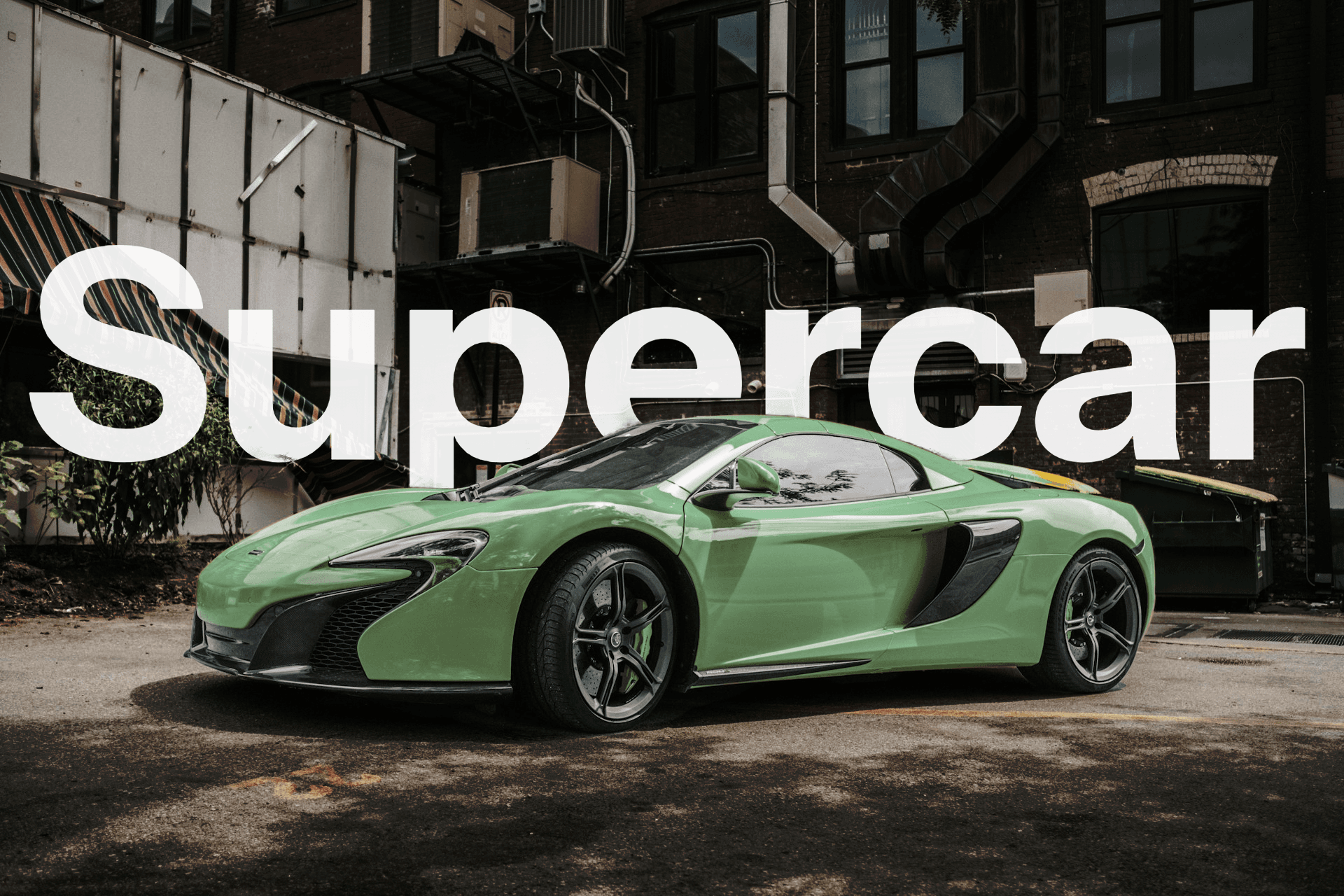
Tutorial preview
Show creative controls for product walkthroughs.

Starter template
Base design to kick off your first composition.

Template result
Final render after adjusting depth and glow.

Travel poster
Bring location typography behind scenic vistas.

Concert promo
Overlay lineups without covering the crowd energy.

Portrait spotlight
Frame models while headlines sit behind details.
Features built for learners and creators
Every control in Text Behind Image is documented with tooltips and real examples so you understand the craft while producing polished visuals.
Depth-aware masking
Smart background removal keeps fine edges intact so typography can slide in behind the focus element.
Teaching-friendly controls
Every adjustment shows live feedback with tips, helping you understand the why behind each setting.
Export-ready presets
Pick from social, print, and presentation presets to export images without additional cropping.
Collaboration ready
Share links or download layered files to iterate with teammates and keep learning together.
FAQs
Answers to popular questions as you explore the text behind image tool. Reach out if you need deeper guidance for workshops or onboarding.
Ready to hide text behind your next idea?
Open the editor, follow the guided steps, and publish your first layered composition today. Teach your visuals to communicate without compromise.
Start creating now


